Consider what individuals were doing when you were waiting for the bus the last time. They’re probably on their phones, doing random things. Listening to music, looking for information, reading, or simply scrolling on social media. According to statistics in 2021, there are more than 6 billion individuals worldwide who use mobile phones.
With so many people continually on their phones, it’s critical that your blog be mobile-friendly. If you’re wondering if it makes a great difference, the answer is that it does — a great deal of difference.
Why Is it Important for Blogs to be Mobile-Friendly
Because of the increase of mobile users, it’s safe to conclude that most internet users use their mobile phones to browse the Internet compared to laptops or computers. Websites that are not built for mobile browsing are limited in their ability to attract as many visitors as they can.
When a blog is designed just for desktop and laptop users, mobile users will find it difficult to navigate. This means that they end up clicking away from that particular site so they can browse other websites that are built for mobile browsing.
Increased user experience, improved brand visibility, and better lead generation are all some of the benefits of having a mobile-friendly blog.
It’s critical for marketers and businesspeople to have their blogs ready for mobile use in order to attract more traffic. After all, isn’t it all about client satisfaction at the end of the day?
What Is a Mobile Friendly Blog?
A mobile-friendly blog means that it is built to adapt to the device that it’s being viewed on, whether it’s on a desktop, tablet, or smartphone. This means larger font sizes, touch-friendly controls, and faster download rates, to name a few features. If you’re a videographer in Hamilton, what this means is that your material is readable and accessible for mobile visitors even when they are continually zooming, pinching, scrolling, and on your blog.
Simple Ways to Make Your Blog Mobile-Friendly
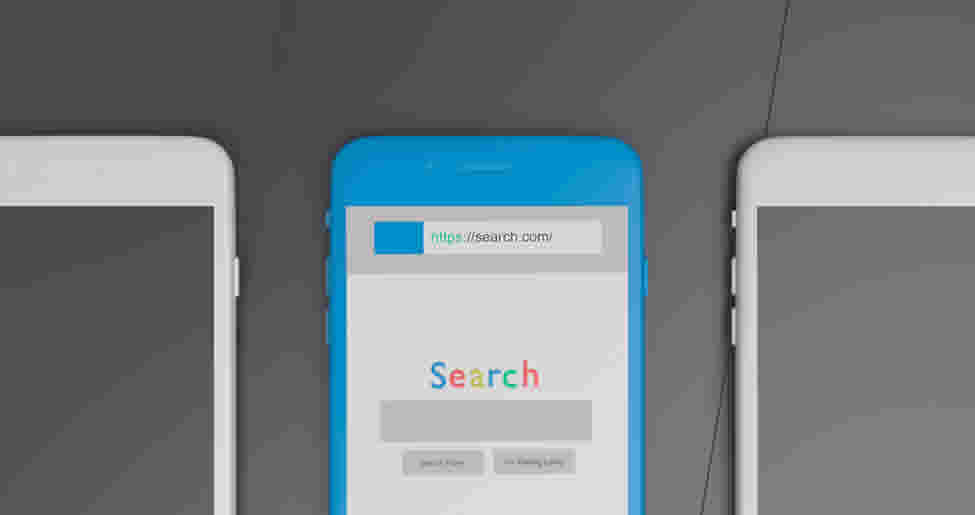
Image Credit: Diego Velázquez | Pixabay
- Choose Mobile Responsive Themes for Your Blog Design
Nowadays, the internet could be your go-to resource for almost anything. To build mobile-friendly designs for your blog, you don’t need to be a web design professional.
All you have to do now is choose a theme that is already mobile-friendly. A theme is something you simply select from a pre-configured framework. Most mobile-friendly themes are already pre-coded for usage on both desktop and mobile devices.
- Simple is Gold
Always opt for the more straightforward design. When you run a blog, you want your readers to focus on your content, and adding massive, sophisticated designs on your homepage will just slow down the loading process, which is the last thing you want for your blog. You want a fast-loading webpage so that your viewers don’t get tired of having to readjust the page on their mobile screens to read your blog.
Another advice is that mobile users are easily sidetracked by a variety of things; one approach to keep your readers focused on your blog is to make it the highlight of the page. Make sure the material isn’t drowned out by big, odd, and complicated designs.
- Focus on the Tappable Menus
Do you know what the term “fat finger syndrome” means? It’s frequently associated with financial traders making errors by pressing the wrong button. Is this something you’ve heard or experienced before?
It’s not because of you. It’s because of the website, of course.
When we manage our blogs, we often forget that most people already use their computers to access the internet. When a reader clicks on the wrong thing on a blog, it may lead to advertisements or another page that the reader does not want. Then the reader is likely to abandon their search as a result of the unlucky transfer to another website after making a mistake.
A pleasant user experience isn’t always guaranteed by a mobile-friendly theme and design. Consider everything you’ve posted on your website including a Toronto SEO provider that can help your needs.
What Size Should Tappable Menus be?
Tappable menus come in a variety of sizes. It also takes into account the operating system or the manufacturer. Touch targets that are 44 pixels wide are recommended by Apple, while touch targets that are 26 pixels wide are required by Microsoft.
- Say No to Pop-Ups
Pop-ups appear over the top of the blog or website you’re visiting to display adverts. While it is effective in conveying the message, it is quite disturbing for mobile phone users. Again, you don’t want your visitors to see anything other than your blog. Those little x marks at the bottom of the screen to close the app? It’s almost always impossible to close, and several efforts will almost certainly fail. Instead, advertise on a smaller scale, such as near the top or bottom of the blog page.
If you want to advertise your service, it would be best to seek help from a B2B SEO agency to help you find out what’s the best way to advertise online. Constant pop-ups on your blog is a no-no though as the constant interruption can annoy people.
- Create a Separate Version of Your Blog
You’ll end up with two different webpages. When a person accesses your blog using a mobile phone, they will be forwarded to the mobile version of your blog right away.
Don’t be concerned. It’s incredibly inexpensive, and you can even make it for free sometimes! Even if you lack technical skills, you can still design a website and have it up and running quickly by utilizing the accessible internet tools.
The disadvantage is that any modifications you make to one version must also be made on the other. It’s also difficult to create several versions because you’ll need one for a desktop, a mobile device, and a tablet.
It takes a lot of time and effort, but it’s worthwhile, inexpensive, and effective.
You should be changing with the times. Who knows, maybe people will be completely dependent on mobile phones for their business in the future. Investing in making your blog mobile-friendly can either be affordable or expensive, but it’s a worthwhile investment.







